

The eye elements (tearline and occlusion mesh) fail to hide with the rest of the CC3+ character when Modify > Attribute > Display > Invisible is set.

IClone crashes when enabling subdivision on objects without UV maps. Nvidia driver’s transparency anti-aliasing super sampling conflicts with Order-indepent Transparency. Feedback TrackerĪpplication will sometimes crash when subdividing non-quad faces. LHand and RHand do not support Add Key, however, the interface has not been fool-proofed. Now supporting wav files with 24 bits per sample. Pressing the “E” hotkey inside the Edit Motion Layer panel fails to change Local Rotate to World Rotate. Look Weight not working properly for Look At – Look At does not follow the position of the pivot point. Size of the textures in an exported FBX file is adversely influenced by the Max Texture Size in the Preference settings. Remove Object Animation failes to erase Path Offsets key. Look At saved as MotionPlus causes the eyeballs to jutter. Show/Hide status in the scene manager will now save with the project. New mute and solo features for the Audio track for the character’s sound and voice tracks.
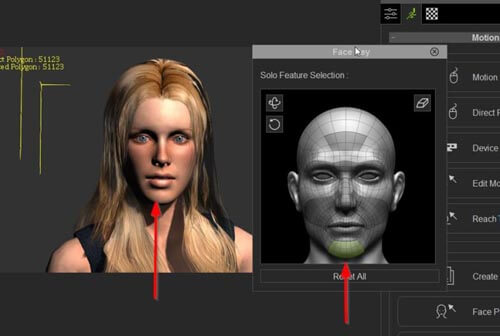
New Stop Timeline Scrolling feature in the preference settings allows you to toggle playhead follow during playback. New default project path inside preference settings. Using Select Color gives immediate visual feedback (for Diffuse, Ambient Color, etc.) Calculation for the input area ratio for dual-screens has also been fixed. Improved usability of the Face Key user interface by fixing the layout, adding a search function, and the ability to rename custom sliders.įace Puppet now takes the screen width as a guide for the input area, making it easier to understand the size and location of the input region. – Replace: Multipass recording by replacing the current animation within a masked area.Ĭustom Expression morphs have extended from 24 to 64 slots.īe able to import Alembic (.abc) point cache animation. – Blend: Combined animation effect using a mask. The settings will be stored with the character upon save, and is linked to the Auto-Blink setting inside the Modify Panel.īe able to align preview region to a selected clip, the new Set Start/End Frame to the Selected Clip function is now available in the timeline.įace Key Muscle panel now provides two additional expression sets: ExPlus and ExPlus-Tongue.įace Key Expression panel now provides 4 example sets of ExPlus.Įvery expression set in the Face Key Expression panel now comes with the Default functionality with the ability to reset to factory settings.įace Key Modify panel has now expanded to 64 slots.ħ new ExPlus Profile sets to Facial Puppet. New Auto-Blink option can be conveniently accessed right inside Facial Puppet to prevent from unwanted eyelid movement when recording new expression clips. The new Clip Speed dialog window can be used to adjust a clip’s duration according to percentage or frame count. New Smooth / Downsample functionality now available for Expression clips can smooth out noise in motion data. A number of settings are also provided to address different scenarios. New Talking Style Editor now available for Viseme clips can be used to effortlessly adjust the strength of the individual mouth shapes. New Root, ID, and Flow maps are now available for the Digital Human Hair shader for additional visual adjustments such as hair highlights, layering effects, etc.
Reallusion iclone mocap plus#
– Path to hair content (CC Hair and iC Hair) has changed to Part > Hair > Group > Hair > _Legacy to separate between iClone 7 and iClone 6 plus prior content. Three types of sharable hair content types: rlHairStyle, rlHair, and rlHairElement. New ExpressionPlus for CC3+ characters consist of 63 custom blend-shapes (52 Apple ARKit and 11 Tongue blend-shapes), providing the best performance for Facial Puppet, Face Key, and LIVE Face. More realistic and natural talking animations can be achieved with the brand new AccuLips lipsync system. For more details, please see the iClone 7.9 Forum. ExPlus – The new set of scan-based ExpressionPlus blendshapes giving you unmatched facial performance for mouth, cheek, brows, eyes, and even tongue animation.

Explore the incredible newly-added and enhanced features fulfilled in iClone 7.9! Acculips – accurate voice lip-sync, puppet emotive expressions, muscle-based face key editing, and the best-of-breed iPhone facial capture.


 0 kommentar(er)
0 kommentar(er)
